
Introduction:
In today’s digital age, Internet Protocol Television (IPTV) has gained immense popularity as an alternative way to access TV channels and content through the internet. However, with the rise in concerns over online privacy and security, it’s crucial to ensure your online activities remain private and protected. One effective solution is to set up a Virtual Private Network (VPN) on your IPTV device or app. This comprehensive guide will walk you through the step-by-step process of setting up a VPN for your IPTV, enabling you to enjoy your favorite shows and channels securely and privately.
- Introduction:
- Understanding VPNs and Their Benefits
- Choosing the Right VPN Service
- Setting Up a VPN on Your IPTV Device or App
- Verifying Your VPN Connection
- Troubleshooting Common Issues
- Additional Tips for Secure IPTV Streaming
- Why Choose The Beast Stream for Your VPN-Compatible IPTV Experience?
- Unlock the Power of Beast Mode Streaming with Our New Pricing Plans
- Join Our Beasts and Experience Uninterrupted IPTV Streaming
- Conclusion
Understanding VPNs and Their Benefits

A Virtual Private Network (VPN) is a service that enhances your online security and privacy by routing your internet connection through an encrypted tunnel. This tunnel shields your data from prying eyes and provides anonymity by masking your IP address. When used with your IPTV device or app, a VPN can offer the following benefits:
- Access to geo-restricted content and channels.
- Enhanced privacy by preventing your Internet Service Provider (ISP) from tracking your online activities.
- Protection against hackers and cyber threats while streaming.
- Bypassing internet censorship and throttling.
- Safeguarding sensitive personal information.
Choosing the Right VPN Service
Before setting up a VPN for your IPTV device or app, it’s essential to select a reliable VPN service. Look for the following features:
- Strong encryption protocols (e.g., OpenVPN, IKEv2, or WireGuard).
- A wide range of server locations to access geo-blocked content.
- Fast and stable connection speeds for smooth streaming.
- User-friendly apps compatible with your IPTV device or app.
- Zero-logs policy to ensure your data remains private.
Setting Up a VPN on Your IPTV Device or App

a. Setting Up a VPN on Your IPTV Device
- Choose a compatible VPN provider and sign up for an account.
- Download and install the VPN app on your IPTV device.
- Launch the VPN app and log in using your credentials.
- Connect to a VPN server of your choice.
- Once connected, your IPTV device’s internet traffic will be encrypted and routed through the VPN server.
b. Setting Up a VPN on Your IPTV App
- Download and install the VPN app on your device (if not already installed).
- Open the VPN app and log in.
- Choose a VPN server and connect.
- After establishing the VPN connection, open your IPTV app.
- Start streaming as you normally would, but now with the added security and privacy of a VPN.
Verifying Your VPN Connection
To confirm that your VPN is active and protecting your connection:
- Check your IP address to ensure it matches the location of the VPN server you selected.
- Conduct a DNS leak test to verify that your DNS requests are not leaking outside the VPN tunnel.
Troubleshooting Common Issues

If you encounter any issues while setting up or using your VPN on your IPTV device or app, consider the following troubleshooting steps:
- Ensure you have a stable internet connection.
- Try connecting to a different VPN server.
- Update your VPN app and IPTV app to the latest versions.
- Contact customer support for both the VPN and IPTV services for assistance.
Additional Tips for Secure IPTV Streaming
- Regularly update your VPN app and IPTV app for optimal performance and security.
- Use strong, unique passwords for your VPN and IPTV accounts.
- Enable the VPN’s kill switch feature to automatically disconnect your internet if the VPN connection drops.
- Avoid using free VPN services, as they often come with limitations and may compromise your privacy.
In the ever-expanding world of online streaming, the integration of a Virtual Private Network (VPN) with your IPTV service can enhance your streaming experience in more ways than one. At The Beast Stream IPTV, we understand the significance of secure and unobstructed streaming, which is why our platform seamlessly integrates with VPN services, offering you a comprehensive solution for premium IPTV streaming.
Why Choose The Beast Stream for Your VPN-Compatible IPTV Experience?
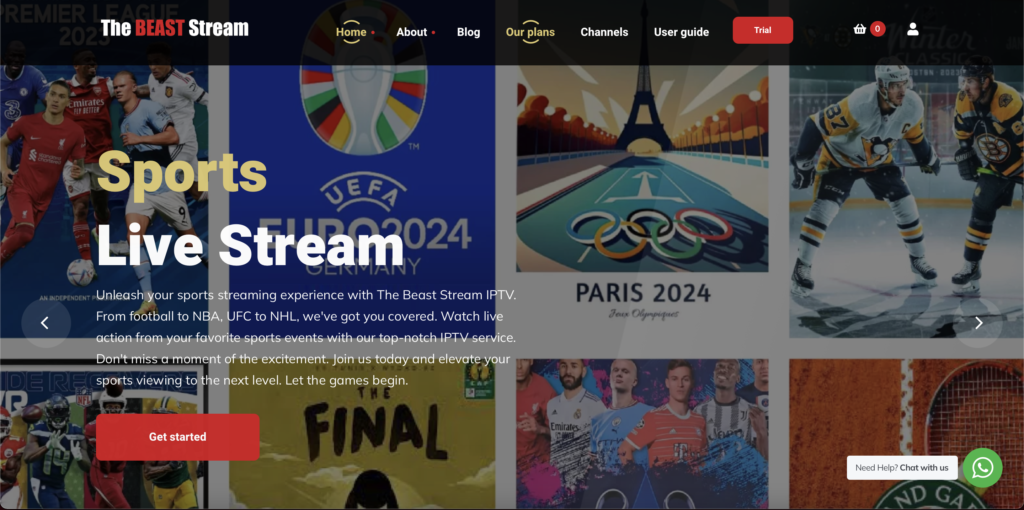
- Unrivalled Entertainment: As the best IPTV service in 2023, The Beast Stream IPTV brings you a diverse range of content from around the globe. Whether you’re in the US, UK, Canada, Australia, or beyond, our extensive channel lineup ensures that you never miss out on your favorite shows, sports, movies, and more.
- Premium Quality: We pride ourselves on being a premium IPTV service provider, committed to delivering high-quality streaming without buffering or interruptions. Our optimized servers ensure smooth and reliable streaming, even when using a VPN.
- Global Accessibility: With The Beast Stream IPTV, geographical restrictions become a thing of the past. Our service is designed to work seamlessly with VPNs, allowing you to bypass content restrictions and access your preferred shows from any corner of the world.
Unlock the Power of Beast Mode Streaming with Our New Pricing Plans
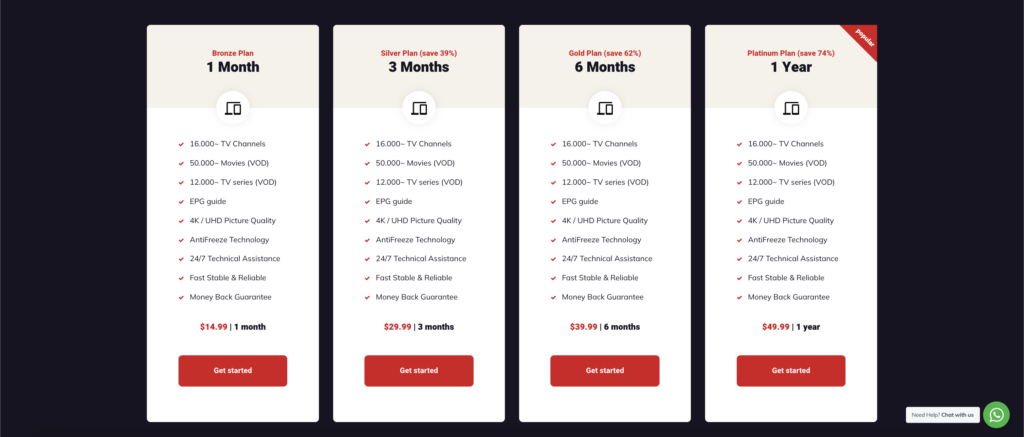
As part of our dedication to providing you with the ultimate streaming experience, we’ve introduced new pricing plans that cater to your preferences and budget. Our affordable plans offer flexible options to suit your needs:
- 1 Month Subscription: $14.99 USD
- 3 Months Subscription: $29.99 USD
- 6 Months Subscription: $39.99 USD
- 1 Year Subscription: $49.99 USD
Join Our Beasts and Experience Uninterrupted IPTV Streaming
Join our growing community of satisfied users and become part of The Beast Stream IPTV family. With our VPN-compatible service, you can enjoy seamless streaming, enhanced security, and global access to top-notch entertainment. It’s time to embrace beast mode streaming with The Beast Stream.
Don’t miss out on our limited-time offer! Subscribe now and enjoy the best IPTV service in 2023. Join our beasts and experience the future of IPTV streaming today.
Conclusion
Setting up a VPN on your IPTV device or app is a proactive step towards enhancing your online security and privacy while enjoying seamless access to your favorite content. By following the steps outlined in this guide, you can stream IPTV channels and shows with confidence, knowing that your data is protected from potential threats and prying eyes. Embrace the power of a VPN and elevate your IPTV streaming experience today.
Here are some internal links that may be of interest to you:
- How to Set Up IPTV on Different Devices
- The Beast Stream Subscription Plans
- The Beast Stream FAQs
- The Beast Stream Blogs
Simply click on the links above to explore the relevant articles and find the answers you seek. If you still have unanswered questions or require personalized assistance, please don’t hesitate to reach out to our dedicated support team.
Stay connected with us on Facebook and Twitter to stay updated on the latest news, promotions, and exclusive content from The Beast Stream. We value your trust and are committed to providing you with an exceptional IPTV experience.
In case you would like to read more blogs:




